Cyanobyte turns machine-readable datasheets into web documentation
This article was cross-posted from Medium
Cyanobyte is an ongoing project which aims to define machine-readable datasheets for embedded peripheral devices. Through this, one is able to quickly generate device drivers for a given hardware platform like Arduino or Raspberry Pi.
One additional benefit is around documentation. By defining it in this way, not only can code be generated, but any type of file. In the past, LaTeX was used as the basis for generating documentation as PDFs. Now, there is a new type of output: HTML.
You can try this out with a peripheral file and version 0.0.2 of the Cyanobyte codegen from pip.
pip install cyanobyte
cyanobyte-codegen -t webpage /path/to/peripheral-file.yaml
The webpage should be located in your build directory. It will provide a description of the peripheral and a visual table of every register.
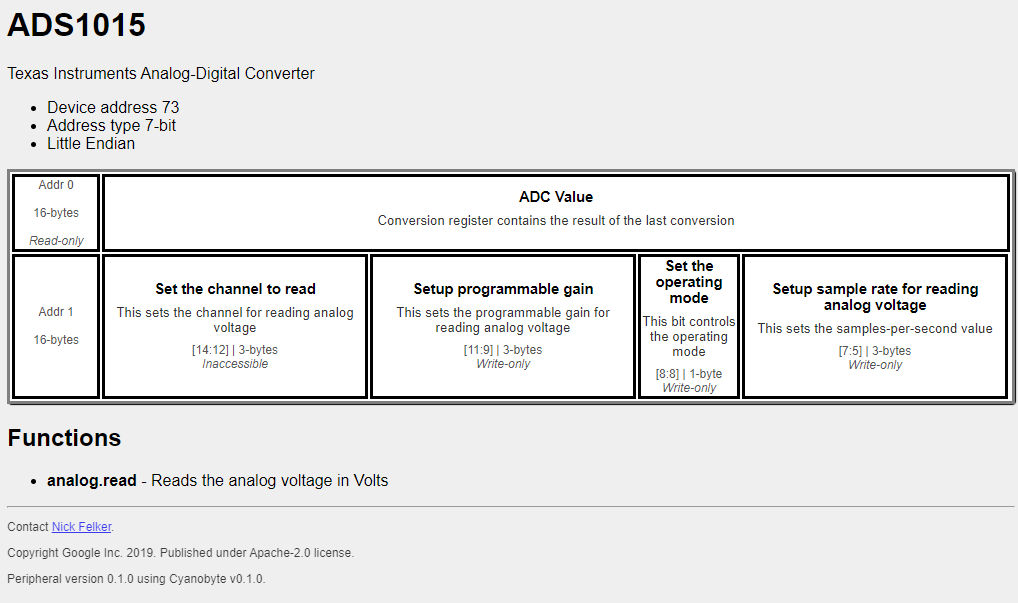
The top of the page, and the footer, contains metadata about the peripheral and the file itself.
cyanobyte: 0.1.0
info:
contact:
name: Nick Felker
url: https://github.com/google/cyanobyte
package: com.cyanobyte
title: ADS1015
description: Texas Instruments Analog-Digital Converter
copyright:
name: Google Inc.
date: '2019'
license:
name: Apache-2.0
version: 0.1.0
i2c:
addressType: 7-bit
address: 0x49
addressMask: 0xFF
endian: little
You can see each address on the left-hand side and its size. Each cell of the table includes a readable label for what it is and a more detailed description of that register. It also works for multiple fields that may be defined as one register.
Each register is defined in the registers top-level field of a peripheral YAML file:
registers:
Conversion:
address: 0x00
length: 16
title: ADC Value
description: Contains the result of the last conversion
readWrite: R
Config:
address: 0x01
length: 16
title: ADC config
description: Specifics of the sensing implementation
Here, register-level properties like being read-only can be defined.
Fields are defined in the fields top-level attribute of the peripheral YAML file:
fields:
SampleRate:
title: Setup sample rate for reading analog voltage
description: |
This sets the samples-per-second value
register: '#/registers/Config'
readWrite: 'W'
bitStart: 7
bitEnd: 5
type: 'enum'
enum: ...
ProgrammableGain:
title: Setup programmable gain
description: |
This sets the programmable gain for reading analog voltage
register: '#/registers/Config'
readWrite: 'W'
bitStart: 11
bitEnd: 9
type: enum
enum: ...
DeviceOperatingMode:
title: Set the operating mode
description: |
This bit controls the operating mode
register: '#/registers/Config'
readWrite: 'W'
bitStart: 8
bitEnd: 8
type: enum
enum: ...
Channel:
title: Set the channel to read
description: |
This sets the channel for reading analog voltage
register: '#/registers/Config'
readWrite: 'n'
bitStart: 14
bitEnd: 12
type: enum
enum: ...
Each field can have independent bit fields, names, descriptions, and I/O access. Note that in the rendered HTML output, the size of each cell corresponds to the size of the field with respect to the register.
Below this table is more information, such as any functions that may be available on the device. For this peripheral in particular, an analog-digital converter, it can convert the internal sensor value into voltage. The logic for this function is defined in machine-readable logic within the YAML file.
functions:
analog:
title: Value read from ADC
description: Reads the analog voltage in Volts
computed:
read:
input:
channel: int8
variables:
config: int16
raw: int16
datumA: int8
datumB: int8
programmableGain: int16
processed: int16
logic:
- config: '#/registers/Config'
- config:
- bitwiseOr:
- config
- bitShiftLeft:
var: channel
bits: 12
- config:
- bitwiseOr:
- config
- 0x8000 # Set single-shot mode
- cmdWrite:
register: '#/registers/Config'
value: config
- raw: '#/registers/Conversion'
- datumA:
- bitwiseAnd:
- raw
- 0xFF00
- datumA:
- bitShiftRight:
var: datumA
bits: 8
- datumB:
- bitwiseAnd:
- raw
- 0x00FF
- processed:
- bitwiseOr:
- bitShiftLeft:
var: datumA
bits: 4
- bitShiftRight:
var: datumB
bits: 4
# Get gain from config
- programmableGain: = 6144
- processed:
- product:
- division:
- processed
- 2047
- 1000
- programmableGain
return: processed
Adopting a machine-readable format may be a significant change to the development workflow. Developing a template for your platform may require time and engineering resources.
It may be worthwhile to explore using this format for documentation first. In doing this, you can see the benefits more quickly and improve the productivity of engineers who may still be using manually-crafted datasheets. From here, it may be more reasonable to iterate and develop a code template.
The Cyanobyte project continues to be developed on GitHub and has an open issue tracker for any issues or feature requests.